If you are wondering how to transfer money from Paytm to the bank account then we have found a solution for you. We are listing down a complete guide for you to refer to while transferring money from your Paytm wallet to the bank account.

With the advent of a reliable digital wallet and payment system like Paytm, our jobs of making payments and carrying cash from time to time has been sorted. Right from paying an electricity bill to paying a cab driver, Paytm can be used for all the purposes. Making payments have never been so quick and hassle-free than it is now, and this has been made possible by Paytm.
Besides making payments, you can even shop for a variety of electronic items on the platform. To boot, you can also utilize the monthly offers and discounts available on Paytm from time to time. However, you need to keep an eye on the sale period and the kind of discounts offered. To avail any of the offers during the sale or to find out about the sale period, you can check out Paytm app or the website.
Paytm hosts a number of sale and offers during the year. During that period, if you shop and make the payment through your Paytm wallet, then you get the chance of earning some Paytm cash that gets transferred to your Paytm wallet. But all things aside, do you know how to transfer money from your Paytm wallet to your bank account? If you are clueless about it, then check our guide for better clarity.
But before we dive into the process, let’s first understand how you can link your bank account on Paytm. With our easy-to-understand guide, you will never be out of balance on Paytm.
How to Add Your Bank Account on Paytm?
What are you confused about? Whether to add your bank account on Paytm or not? By linking your bank account on Paytm, you can easily transfer money from Paytm wallet to your bank account. This will help you to make instant transfers. Isn’t this a viable option?
So, if you are a first time user of Paytm and wondering how to add your bank account on Paytm wallet, then you must check out our guide below –
- Login to Paytm App
- Find the top menu and tap on the option ‘Link your Bank A/C’
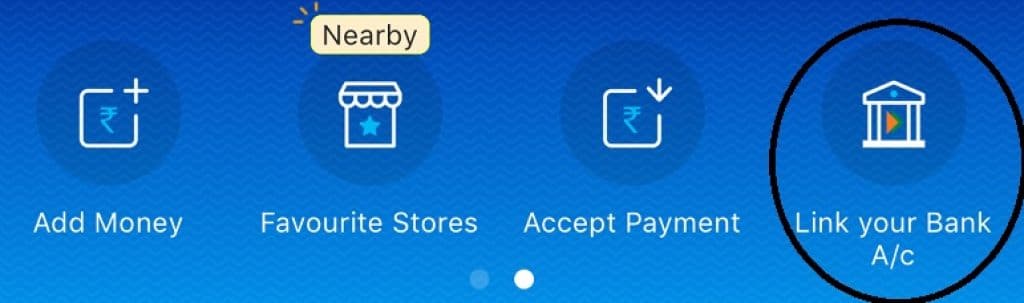
- Go to the ‘ADD NEW’ option and select your bank name from the list.
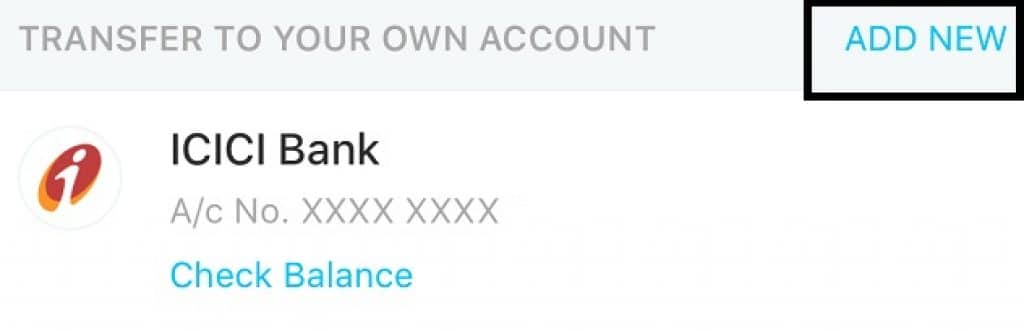
- If your registered mobile number is common between your bank account and the Paytm account, then your bank account will automatically be linked to your Paytm account
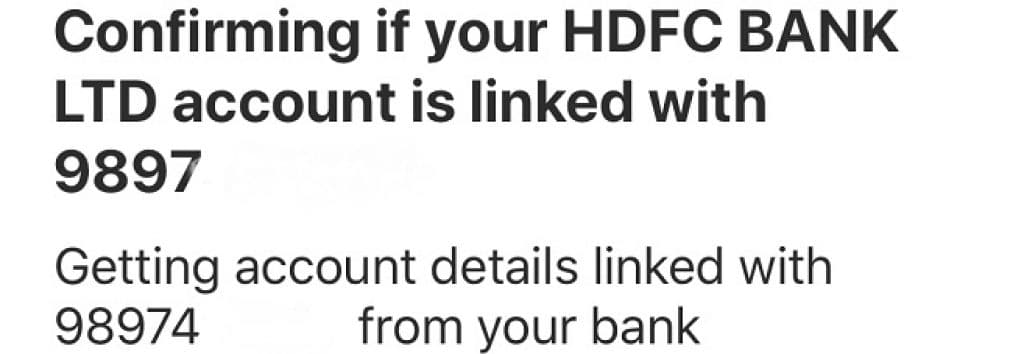
This is all about adding your bank account on Paytm’s platform. Now let’s find out how to transfer money from Paytm wallet to the bank account.
Your go-to guide to transfer money from Paytm wallet to the bank account
This easy-to-implement guide will help you to understand the process of transferring money from Paytm wallet to the bank wallet. Are you ready to ease your life by knowing the most reliable payment option? Let’s dive into it –
- Step 1 – Install the Paytm App and login to your account.
- Step 2 – Go to the Passbook section on Paytm.

- Step 3 – Click on Paytm Wallet and select ‘Send Wallet Balance to Bank’.
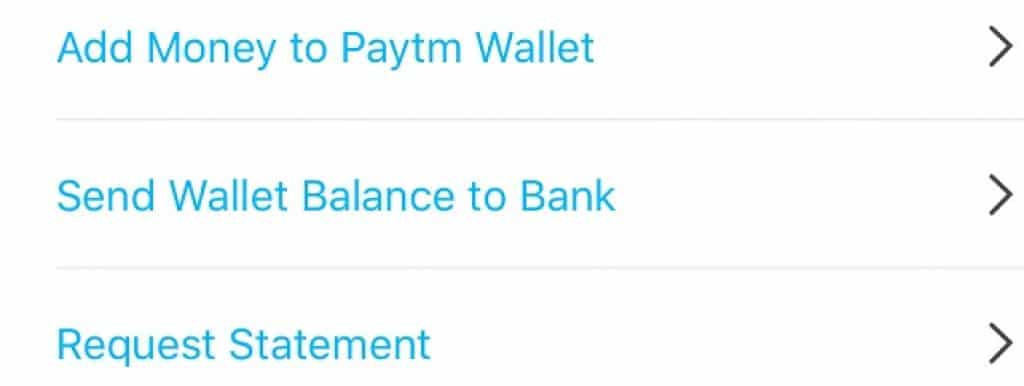
- Step 4 – Enter the amount that you wish to transfer to your bank account.
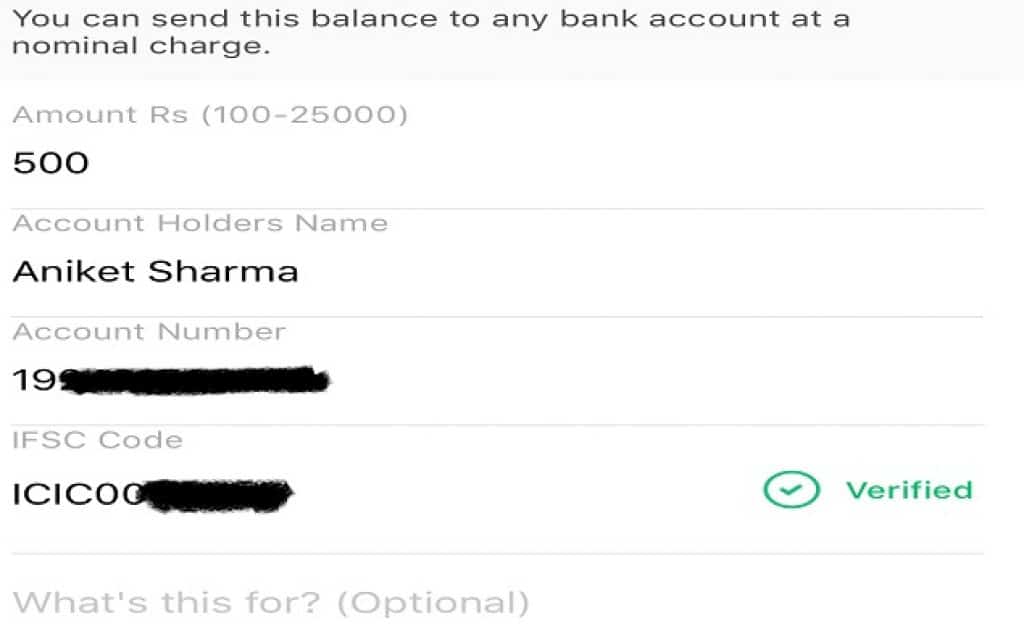
- Step 5 – Finally, click on ‘Send Money button’
Isn’t the process quick and simple? Well, it definitely is! Apart from being reliable and easy-to-use, there are tons of other benefits that make Paytm a special platform. From a larger perspective, Paytm is nothing different than a companion – it travels with you everywhere and handles all your expenses in the most effective way!
We hope our guide has proven helpful to you, if not, you can check out the FAQ section below. That might clear all your pending queries.
FAQs
1. Are there any charges for transferring money from Paytm to the bank account?
If you wish to transfer money from your Paytm wallet to your linked bank account or any other bank account, you will be subjected to a 4% charge on the platform.
2. How to transfer money from Paytm to the bank account without paying any charges?
If you wish to transfer money from your Paytm wallet to any other bank account, you will be subjected to a 4% charge. However, if you want to send money to a bank account without paying any charges, then you may send it through Paytm Bank transfer section.
3. How long does it take to transfer money from Paytm to the bank account?
It takes about 24 hours to transfer money from Paytm to the bank account
4. What is the maximum limit of transferring money from Paytm wallet to the bank account?
You can send up to Rs. 5000 per transaction and a minimum of Rs. 100. On a monthly basis, you can transfer an amount of up to Rs. 25000 from your Paytm wallet to your bank account as per the RBI regulations.
Make use of Paytm wallet now!
Paytm has proven to be a great platform for people who prefer ease and convenience. It enables you to shop online, recharge your cellphone numbers, pay electricity bills, pay grocery bills, and pay a local transport operator. No wonder why more than millions of users across India have been using this digital wallet for various purposes. By using Paytm wallet, you’ll stand a chance to earn cashback on most of the stores. Besides this, there’s very less documentation when it comes to upgrading your Paytm wallet limit.
At any given point, if you shop from a partner store and happen to cancel the product order, the refund will be transferred into your Paytm wallet. The best part – if you make use of your credit card to load money in your Paytm wallet, you get to earn to earn reward points. There are innumerable benefits of using Paytm wallet. When are you making use of it? This is the RIGHT time, download the app now!

Mera jio phone me no offer